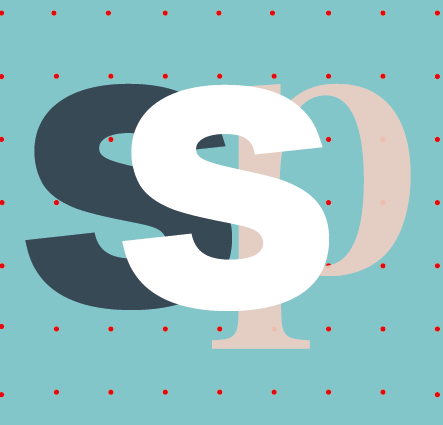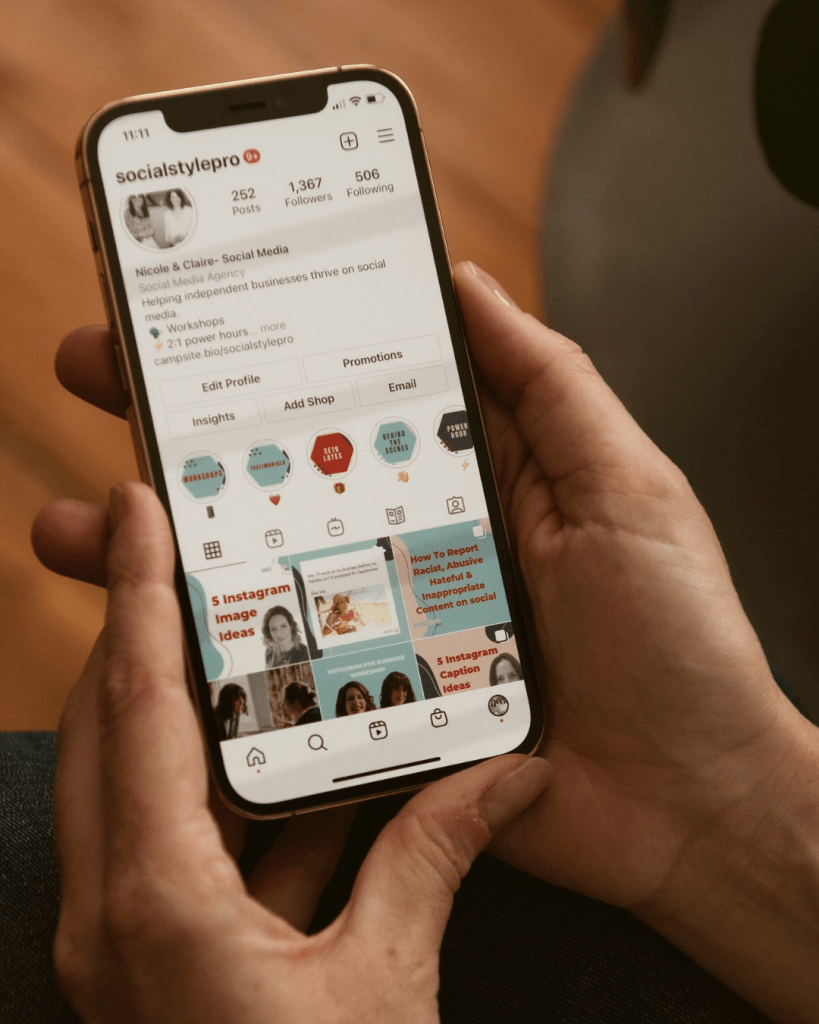
Your Business Facebook page has been disabled! Beware of this message!
Have you received an email or message telling you your Facebook Business Page will be disabled due to policy violations? We have seen an increase in these messages over the last couple of months and you guessed it, it’s our unwanted friends the Facebook scammers.
Messages like this are most likely scams. How can you be sure though??
Here are a few red flags to look out for –
🚨 If you receive the message by email, check the sender’s email address- it’s rarely a Facebook address.
🚨 Spelling mistakes! Often these messages are riddled with spelling mistakes and bad grammar.
🚨 The URL they want you to click may look strange, with a different company name in it or have no reference to Facebook.
🚨Check your account directly and look for any previous notifications.
🚨 Communicate with fellow business owners. Since scammers target public pages randomly, the same message will have been sent to multiple business pages. More often than not, someone else will have received a similar message.
What not to do-
✋ Don’t tap the link!
✋ Don’t enter any details. Facebook will never ask for your password directly via an inbox message. Never reveal passwords or OTPs.
🛑 If you did enter details-
-
- Immediately change your password
- Turn on login approvals for further security
- Review the recent activity on your account to see if anything has changed.
🛑 If your business page has been hacked, or disabled, or you think it might have been, report it to Facebook. https://www.facebook.com/business/help
We manage multiple business pages on Facebook and a resolution to a hacked page can take time, so the best idea is to protect it in the first place.
How can you protect yourself from hackers?
🔐 Turn on 2-factor authentication on your Facebook business page. In addition, ensure that any admins on your business page also have 2-factor setup on their personal page.
🔐 Get alerts about unrecognised logins. You can do this via the security and privacy settings.
🔐 Don’t use the same password for Facebook that you use for other logins, and periodically change your password.
🔐 If you use a shared computer, log out of Facebook/Instagram when you have finished.
🔐 Don’t accept friend requests on personal Facebook and Instagram accounts from people you don’t know. Scammers will create fake profiles to try and friend people. They then could spam your account.
🔐 Don’t click on suspicious links in messages, posts or emails
If you receive a message about your page being disabled, the most important thing is to remain calm. Scammers rely on you panicking and making wrong decisions quickly.
If you need some support to get your social media ducks in a row, contact us at hello@socialstylepro.co.uk

Category: Uncategorised